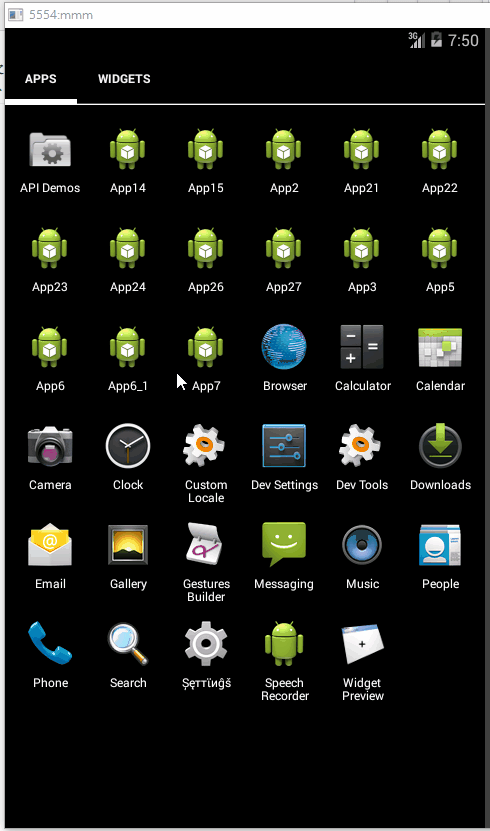007.資源運用:res
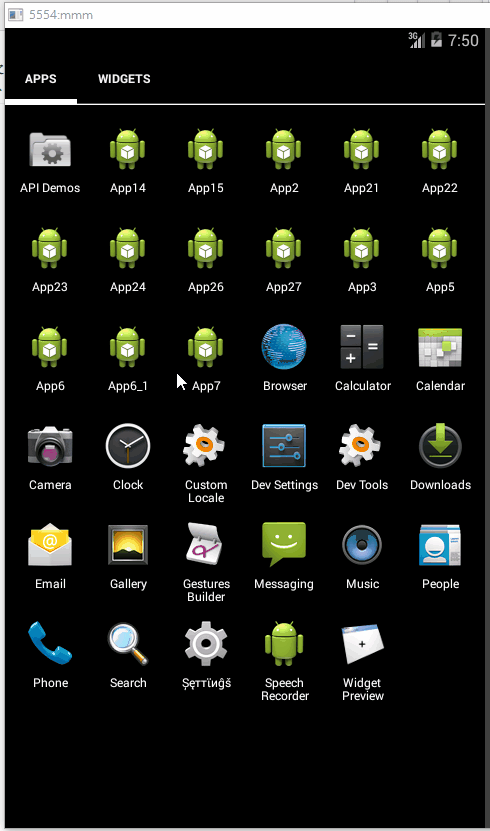
<LinearLayout xmlns:android="http://schemas.android.com/apk/res/android"
xmlns:tools="http://schemas.android.com/tools"
android:id="@+id/LinearLayout1"
android:layout_width="match_parent"
android:layout_height="match_parent"
android:orientation="vertical"
tools:context="com.example.app7.MainActivity" >
<TextView
android:id="@+id/textView1"
android:layout_width="match_parent"
android:layout_height="wrap_content"
android:layout_weight="1"
android:text="@string/hello_world"
android:textSize="32sp" />
<LinearLayout
android:layout_width="match_parent"
android:layout_height="wrap_content" >
<Button
android:id="@+id/button1"
android:layout_width="wrap_content"
android:layout_height="wrap_content"
android:onClick="onClick1"
android:text="Button" />
<Button
android:id="@+id/button2"
android:layout_width="wrap_content"
android:layout_height="wrap_content"
android:onClick="onClick2"
android:text="Button" />
<Button
android:id="@+id/button3"
android:layout_width="wrap_content"
android:layout_height="wrap_content"
android:onClick="onClick3"
android:text="Button" />
<Button
android:id="@+id/button4"
android:layout_width="wrap_content"
android:layout_height="wrap_content"
android:onClick="onClick4"
android:text="Button" />
</LinearLayout>
</LinearLayout>
- 文件檔 res\raw\aaa.txt存檔格式須為Utf-8、Big-5
- 記事本預設存檔格式為ANSI,必須更改

<?xml version="1.0" encoding="utf-8"?>
<resources>
<color name="c1">#ff0000</color>
<color name="c2">#0000ff</color>
</resources>
<?xml version="1.0" encoding="utf-8"?>
<resources>
<string name="app_name">App7</string>
<string name="hello_world">Hello world!</string>
<string name="action_settings">Settings</string>
<string name="str1">Hello Android</string>
</resources>
package com.example.app7;
import java.io.InputStream;
import java.util.Scanner;
import android.app.Activity;
import android.content.res.Resources;
import android.graphics.Color;
import android.graphics.drawable.Drawable;
import android.os.Bundle;
import android.view.View;
import android.widget.TextView;
public class MainActivity extends Activity {
TextView textView;
Resources res;
@Override
protected void onCreate(Bundle savedInstanceState) {
super.onCreate(savedInstanceState);
setContentView(R.layout.activity_main);
textView = (TextView) this.findViewById(R.id.textView1);
res = this.getResources();
}
public void onClick1(View view) {
String text = res.getString(R.string.str1);
textView.setText(text);
}
public void onClick2(View view) {
textView.setTextColor(Color.RED);
int c = res.getColor(R.color.c1);
textView.setTextColor(c);
}
@SuppressWarnings("deprecation")
public void onClick3(View view) {
Drawable dr = res.getDrawable(R.color.c2);
textView.setBackground(dr);
}
public void onClick4(View view){
InputStream is= res.openRawResource(R.raw.aaa);
Scanner sc = new Scanner(is);
textView.setText("");
while(sc.hasNextLine()){
textView.append(sc.nextLine());
textView.append("\n");
}
}
}