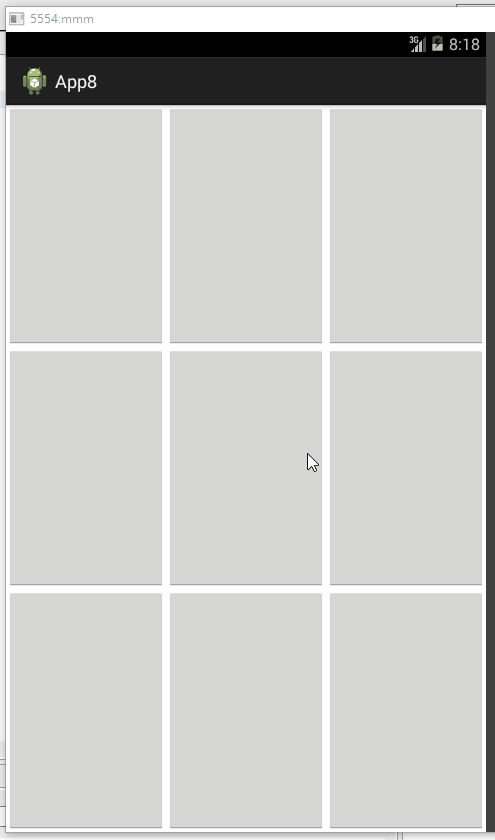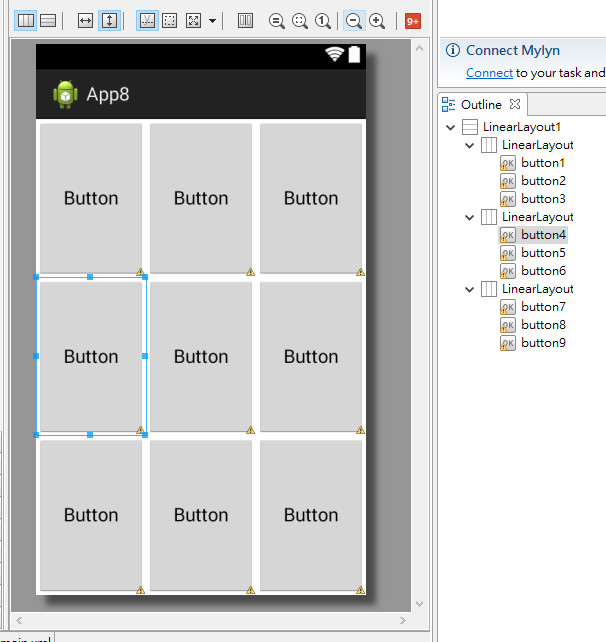008.井字遊戲
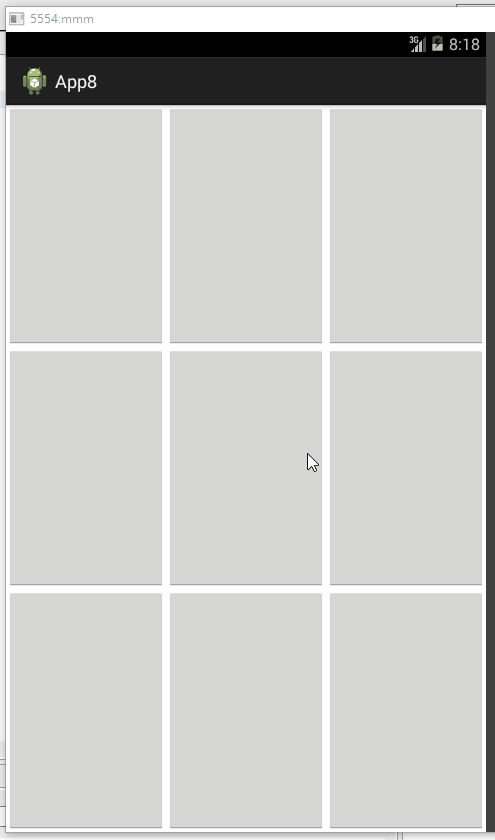
<LinearLayout xmlns:android="http://schemas.android.com/apk/res/android"
xmlns:tools="http://schemas.android.com/tools"
android:id="@+id/LinearLayout1"
android:layout_width="match_parent"
android:layout_height="match_parent"
android:orientation="vertical"
tools:context="${relativePackage}.${activityClass}" >
<LinearLayout
android:layout_width="match_parent"
android:layout_height="wrap_content"
android:layout_weight="1" >
<Button
android:id="@+id/button1"
android:layout_width="wrap_content"
android:layout_height="match_parent"
android:layout_weight="1"
android:text="Button" />
<Button
android:id="@+id/button2"
android:layout_width="wrap_content"
android:layout_height="match_parent"
android:layout_weight="1"
android:text="Button" />
<Button
android:id="@+id/button3"
android:layout_width="wrap_content"
android:layout_height="match_parent"
android:layout_weight="1"
android:text="Button" />
</LinearLayout>
<LinearLayout
android:layout_width="match_parent"
android:layout_height="wrap_content"
android:layout_weight="1" >
<Button
android:id="@+id/button4"
android:layout_width="wrap_content"
android:layout_height="match_parent"
android:layout_weight="1"
android:text="Button" />
<Button
android:id="@+id/button5"
android:layout_width="wrap_content"
android:layout_height="match_parent"
android:layout_weight="1"
android:text="Button" />
<Button
android:id="@+id/button6"
android:layout_width="wrap_content"
android:layout_height="match_parent"
android:layout_weight="1"
android:text="Button" />
</LinearLayout>
<LinearLayout
android:layout_width="match_parent"
android:layout_height="wrap_content"
android:layout_weight="1" >
<Button
android:id="@+id/button7"
android:layout_width="wrap_content"
android:layout_height="match_parent"
android:layout_weight="1"
android:text="Button" />
<Button
android:id="@+id/button8"
android:layout_width="wrap_content"
android:layout_height="match_parent"
android:layout_weight="1"
android:text="Button" />
<Button
android:id="@+id/button9"
android:layout_width="wrap_content"
android:layout_height="match_parent"
android:layout_weight="1"
android:text="Button" />
</LinearLayout>
</LinearLayout>
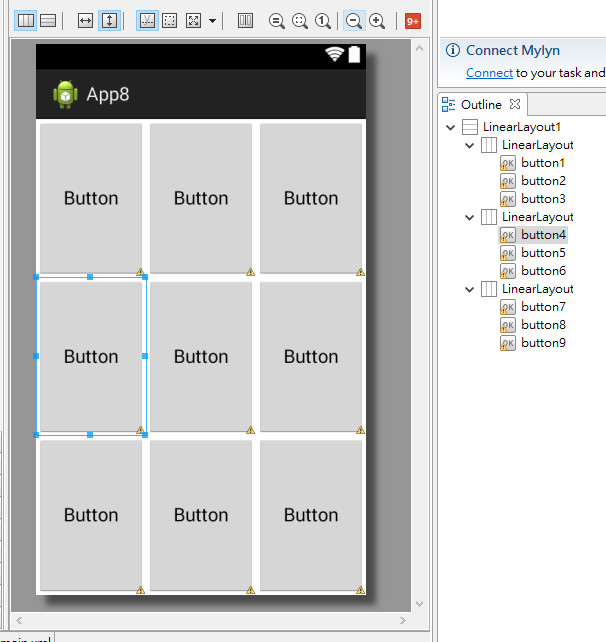
package com.example.app8;
import android.app.Activity;
import android.content.res.Resources;
import android.os.Bundle;
import android.view.View;
import android.widget.Button;
import android.widget.Toast;
public class MainActivity extends Activity {
Button[] buttons = new Button[9];
Resources res;
int n = 0;
int ocolor;
int xcolor;
@Override
protected void onCreate(Bundle savedInstanceState) {
super.onCreate(savedInstanceState);
setContentView(R.layout.activity_main);
res = this.getResources();
ocolor = res.getColor(R.color.ocolor);
xcolor = res.getColor(R.color.xcolor);
for (int i = 0; i < buttons.length; i++) {
int id = res.getIdentifier("button" + (i + 1), "id", this.getPackageName());
buttons[i] = (Button) this.findViewById(id);
buttons[i].setText("");
buttons[i].setTextSize(50);
buttons[i].setOnClickListener(clickListener);
}
}
View.OnClickListener clickListener = new View.OnClickListener() {
@Override
public void onClick(View v) {
Button b = (Button) v;
b.setClickable(false);
if (n % 2 == 0) {
b.setText("O");
b.setTextColor(ocolor);
} else {
b.setText("X");
b.setTextColor(xcolor);
}
if (checkGame()) {
Toast.makeText(MainActivity.this, "遊戲結束", Toast.LENGTH_SHORT).show();
finish();
}
n++;
}
private boolean checkGame() {
int[][] rules = { { 0, 1, 2 }, { 3, 4, 5 }, { 6, 7, 8 },
{ 0, 4, 8 }, { 2, 4, 6 }, { 0, 3, 6 }, { 1, 4, 7 },
{ 2, 5, 8 }
};
for (int i = 1; i < rules.length; i++) {
String s1, s2, s3;
s1 = buttons[rules[i][0]].getText().toString();
s2 = buttons[rules[i][1]].getText().toString();
s3 = buttons[rules[i][2]].getText().toString();
if (s1.equals("O") && s2.equals("O") && s3.equals("O")) {
Toast.makeText(MainActivity.this, "O贏了", Toast.LENGTH_SHORT).show();
return true;
} else if (s1.equals("X") && s2.equals("X") && s3.equals("X")) {
Toast.makeText(MainActivity.this, "X贏了", Toast.LENGTH_SHORT).show();
return true;
}
}
return false;
}
};
}